Shahed Munir
THe following are the links that needs to go for the dashboard users.
1) Home
2) Catalog
3) New
4) Open
I have found that saw.header.xml file located in C:\bi11gbeta2\Oracle_BI1\bifoundation\web\app\res\b_mozilla\common folder has the following tags :
<resource id="kmsgHeaderHome" />
<resource id="kmsgHeaderNew" />
<resource id="kmsgHeaderOpen" />
<resource id="kmsgHeaderDashboard" />
<resource id="kmsgHeaderCatalogPage" />
<resource id="kmsgHeaderOpenCatalogDialog" />
And saw.header.xml file located in C:\bi11gbeta2\Oracle_BI1\bifoundation\web\msgdb\l_en\messages\uicmsgs folder has the text for the above message tags.
For example :
<WebMessage name="kmsgHeaderHome"><TEXT>Home</TEXT></WebMessage>
<WebMessage name="kmsgHeaderOpenCatalogDialog"><TEXT>Open...</TEXT></WebMessage>
So replacing or modifying above message tags will change the caption on UI -however this cannot be done user or group specific..Once change is done it will be applicable for all users.
Also header.js located in C:\OBIEE11G\Oracle_BI1\bifoundation\web\app\res\b_mozilla folder where the header messages are referenced -this may need to be modified for removing the links (not just tesxt)
Note that you need to restart all services once you make any changes to xml files
About Authors
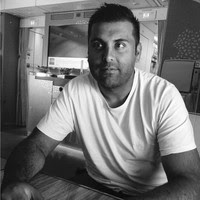
Shahed Munir

Krishna Udathu
Shahed and Krishna are Oracle / Big Data Experts










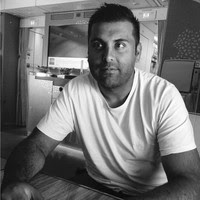
Note: only a member of this blog may post a comment.